Growing up, I recall how my aunt, who happened to be a seamstress, would spread fabrics across her large tailoring table whenever she wanted to sew a new outfit. She would mix and match colors, patterns, and textures until the right combination spoke to her. That was her moodboard, not digital, but alive, tactile, and deeply personal.
Fast forward to today, and as designers, we still rely on moodboards to capture emotions and set the visual tone of a project. But unlike my aunt's fabrics, our moodboards are digital, curated from references, photos, and textures pulled together to spark creativity.
The process is inspiring but also time-consuming. Gathering assets, arranging them, refining the look, etc. All these can take hours, sometimes days, before you even begin sketching ideas. And in fast-paced product teams, time is often the scarcest resource.
This is where AI-generated moodboards enter the scene.
Why AI Moodboards Are Emerging
AI-powered tools can now generate moodboards from simple text prompts. Instead of manually sourcing images, you can type: "Create a minimalist, pastel-toned moodboard for a meditation app inspired by Japanese Zen aesthetics."
And within seconds, AI will pull together a coherent visual story of textures, palettes, imagery, and typography inspiration. It’s like compressing a whole day’s worth of ideation into a coffee break.
This doesn’t replace creativity. It amplifies it. AI moodboards give you a jumping-off point, a first draft that you can refine with your unique vision.
Case Study: Canva’s Magic Design
Let’s put this into reality.
In 2023, Canva introduced Magic Design, an AI feature that lets users generate entire moodboards and templates from a single text input. For example, typing “playful brand identity with bold typography and vibrant colors” instantly produces design concepts with curated visuals.
According to Canva’s public reports, over 65 million monthly users now leverage AI features to speed up their design process. Designers aren’t just saving time; they are reducing creative block. They can explore multiple directions quickly, compare, and decide what resonates with the project’s goals.
This case demonstrates how AI doesn’t replace design thinking but accelerates it.
Benefits of AI-Generated Moodboards
Speed & Efficiency: Hours of searching condensed into minutes.
Idea Exploration: You can quickly generate multiple directions (minimalist, futuristic, playful, corporate).
Accessibility: Non-designers (like marketers or founders) can create moodboards too, fostering cross-team collaboration.
Overcoming Creative Block: AI offers fresh combinations you might not have imagined.
But Here are the Limitations
Like any tool, AI moodboards have their limits.
Originality: AI often pulls from existing data, which means your board may look like others’. That’s why human curation is critical.
Context Awareness: AI can’t fully grasp cultural nuances or brand personality unless guided with specific prompts.
Over-Reliance Risk: Designers must avoid leaning so much on AI that they lose their unique creative signature.
This makes it clear that AI gives you the first 40%, but the remaining 60% is where your creativity shines.
Where AI Moodboards Shine in X
I’ve seen them particularly useful in:
Early ideation workshops: Instead of blank walls, teams start with AI-generated boards to spark discussion.
Client presentations: Giving clients multiple options quickly.
Product pivots: When projects change direction, AI helps generate new visual directions in minutes.
The Future: Collaborative Creativity
Imagine AI moodboards that update in real-time as you refine prompts, or integrate directly into Figma, Miro or Notion. The future isn’t about replacing designers, it’s about building co-pilots that understand design language and free us to focus on meaning, not mechanics.
Just like my aunt's fabrics, moodboards will always be about storytelling. But AI is giving us a faster, smarter loom to weave those stories together.
Key Takeaway
AI-generated moodboards are not shortcuts but rather starting points. They give us speed, spark, and inspiration, but the heart of design will always remain human.
Have you experimented with AI for moodboarding or design ideation? Did it save you time, or did it feel limiting? I would love to hear your thoughts in the comments.
References
Design software company Canva unveils AI tools to take on rivals like Adobe
Getting the most out of Canva’s AI tools: The power is in your hands
#BlessingNuggets #UXDesign #AIDesign #Moodboards #ProductDesign #DesignThinking


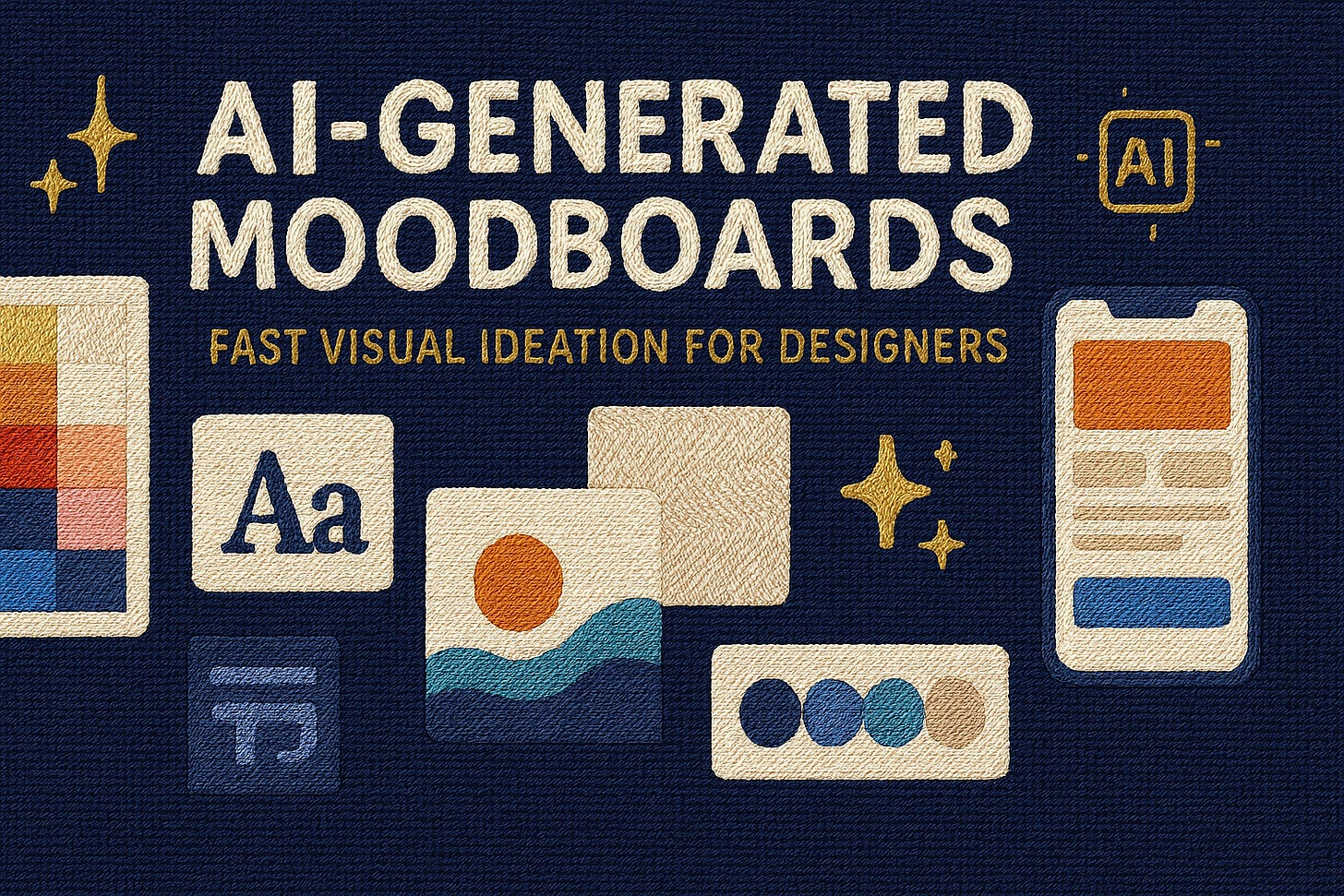
A mood board is such a cool way to use an LLM