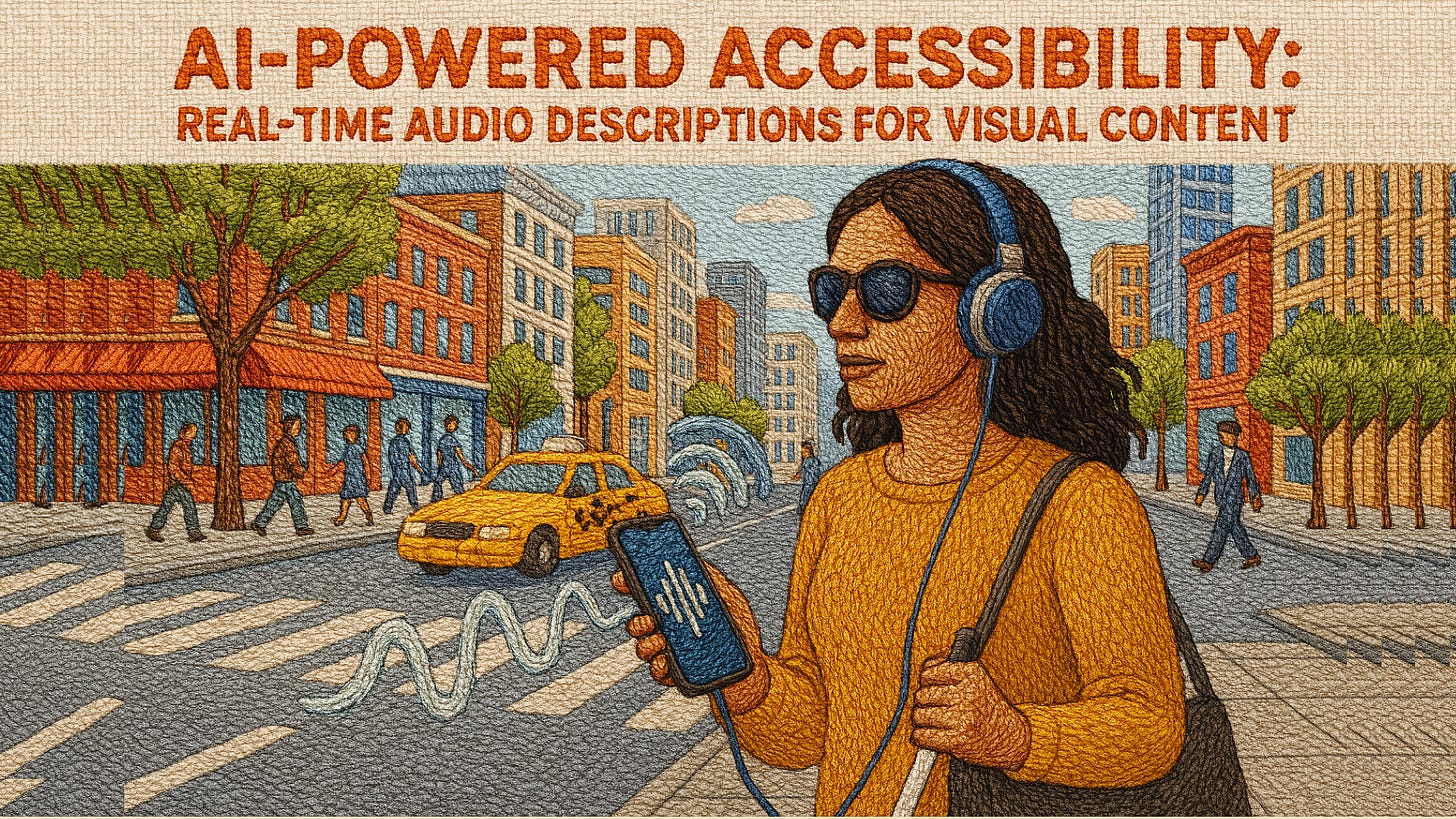AI-Powered Accessibility: Real-Time Audio Descriptions for Visual Content
Growing up, I often spent quality time with my grandmother each time she visited us or whenever we travelled back to the village for holidays. She didn’t read or write much, but she could tell you entire stories just by listening. When people read a letter, book, or described a scene, she would lean in, nodding carefully, creating a full picture in her mind from the words alone.
I recall during one of the evening gatherings, someone read the community’s notice aloud. Grandma whispered to me, “My ears are my eyes.” At that age, I didn’t fully grasp what she meant. Today, working in design and technology, I finally understand: she was describing accessibility. Where one sense was limited, another stepped in to fill the gap, powered by human empathy.
Now, with AI, we have the tools to bring that same empathy into real-time digital experiences. Turning visual content into audio descriptions so millions of people, like my grandmother, can fully participate in the world of technology.
Why Real-Time Audio Descriptions Matter
Accessibility isn’t just about compliance with laws like the Americans with Disabilities Act (ADA). It’s about dignity, equity, and inclusion. For people who are blind or visually impaired, images, videos, and graphics often remain locked experiences.
According to the World Health Organization, at least 2.2 billion people globally have a vision impairment or blindness (WHO Report, 2019). In the U.S. alone, over 7 million adults live with a visual disability (CDC, 2020). These numbers aren’t just statistics. They represent real people trying to access education, employment, and daily digital interactions.
Real-time audio descriptions, where AI describes what’s happening on screen, bridge this gap. Imagine watching a live football game and instantly hearing what’s happening on the field. Or scrolling through Instagram and having AI describe a photo of your friend’s new baby without needing someone else to step in.
Case Studies: AI in Action
1. Meta’s Automatic Alt Text (AAT)
In 2016, Facebook (now @Meta) launched its Automatic Alt Text feature, which uses AI to describe photos. Instead of a blind user just hearing “photo,” the AI generates a description like “image may contain: 2 people, smiling, outdoors.” In 2021, Meta upgraded the system to identify over 1,200 concepts and describe relationships between objects.
This was groundbreaking because it gave users independence in understanding the visual content shared by their family and friends.
2. Be My Eyes + OpenAI GPT-4 Vision
In 2023, the app Be My Eyes partnered with OpenAI to introduce “Virtual Volunteer,” where GPT-4’s vision capabilities could interpret images in real time. A blind user could take a photo of a medication label and ask, “What does this say?” and receive a conversational answer.
This partnership showed the leap from static descriptions to interactive, context-aware explanations.
3. Microsoft’s Seeing AI
Microsoft developed Seeing AI, an app that narrates the world for blind users. It can read documents, read product barcodes, identify currency, recognize friends, and describe scenes in real time.
This app demonstrated how audio descriptions can move beyond entertainment into the practical daily life of shopping, traveling, or simply chatting with friends.
UX Strategies for Designers
Designing AI-powered accessibility isn’t just about the tech. It’s about the experience. Here are a few strategies:
Progressive Disclosure: Not every user needs the same level of detail. Some might want a quick overview, for example, “A woman holding a laptop.” Others might want richer detail, for example, “A woman with braids, smiling, sitting in a home office while holding a silver laptop.” Design systems should allow users to customize the depth of descriptions.
Context-Aware Narratives: It’s not enough to describe “a man running.” Is he jogging for leisure or being chased in a movie scene? AI must learn to read context, such as tone, environment, and cultural cues, to provide meaningful audio descriptions.
Ethical Labeling: We must guard against bias. For instance, early image-recognition AIs misidentified people of color, leading to harmful stereotypes. UX designers must ensure transparency in how AI labels images and offer users the ability to correct descriptions.
Seamless Integration: Accessibility shouldn’t feel like an “add-on.” Just as captions are now standard on most videos, audio descriptions should be built-in, toggle-friendly, and normalized across platforms.
Challenges Ahead
Even with these breakthroughs, challenges remain:
Latency: Real-time descriptions must be instantaneous for live content.
Privacy: Describing sensitive personal images must respect user privacy.
Cultural Sensitivity: AI must understand local contexts; for example, a headwrap in Igbo culture, for example, carries meaning beyond just “a piece of cloth.”
This is where human-AI collaboration is key. AI can generate first-pass descriptions, but humans, especially those with lived experience of disability, should shape the training and refinement process.
A Personal Reflection
Whenever I think about AI-powered accessibility, I reflect back on my grandmother's words of wisdom. She relied on words to paint pictures in her mind. She didn’t ask for pity; she asked for clarity.
As designers, developers, and leaders in tech, we owe the same to millions of people like her. Accessibility isn’t charity. It’s empowerment. And AI gives us a once-in-a-generation opportunity to design for inclusion on a global scale.
If you’re a UX designer, product leader, or policymaker, here’s my challenge: Don’t wait for accessibility to be “requested.” Build it in. Test it early. Partner with disabled communities. Let AI be the tool that unlocks, not limits human potential.
The future of accessibility isn’t just about compliance. It’s about creating a digital world where everyone, regardless of ability, can fully belong.
👉 How are you integrating accessibility into your designs today?
References
How Facebook is using AI to improve photo descriptions for people who are blind or visually impaired
Seeing AI: An app for visually impaired people that narrates the world around you
#BlessingSeries #Accessibility #AI #UXDesign #Inclusion #HumanCenteredDesign #ProductDesign #AssistiveTech